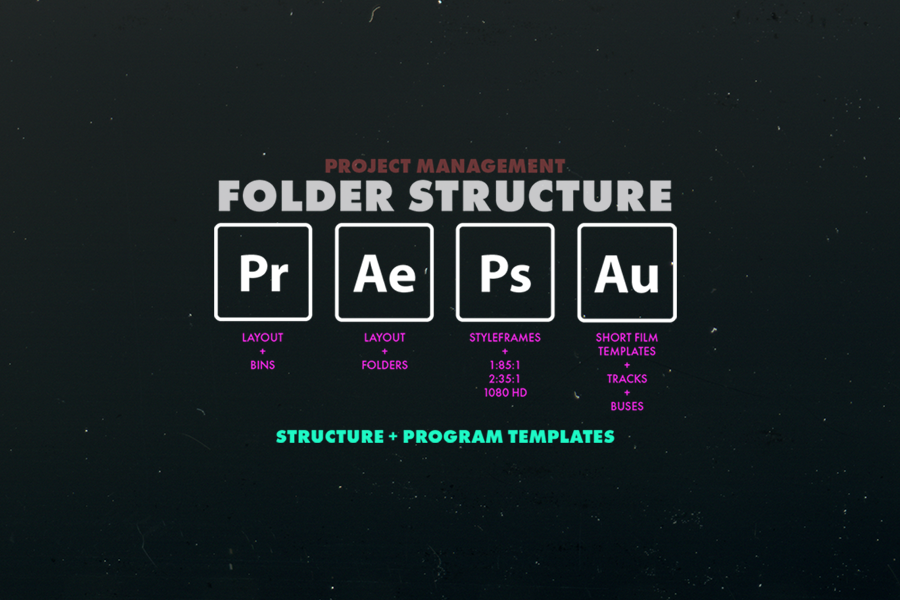
FOLDER STRUCTURE PRO
$7.00 USD
- Great for Short Films
- .pht - For Poste Haste
- Standard folders
- Pr, Ae, Ps, Au Template files
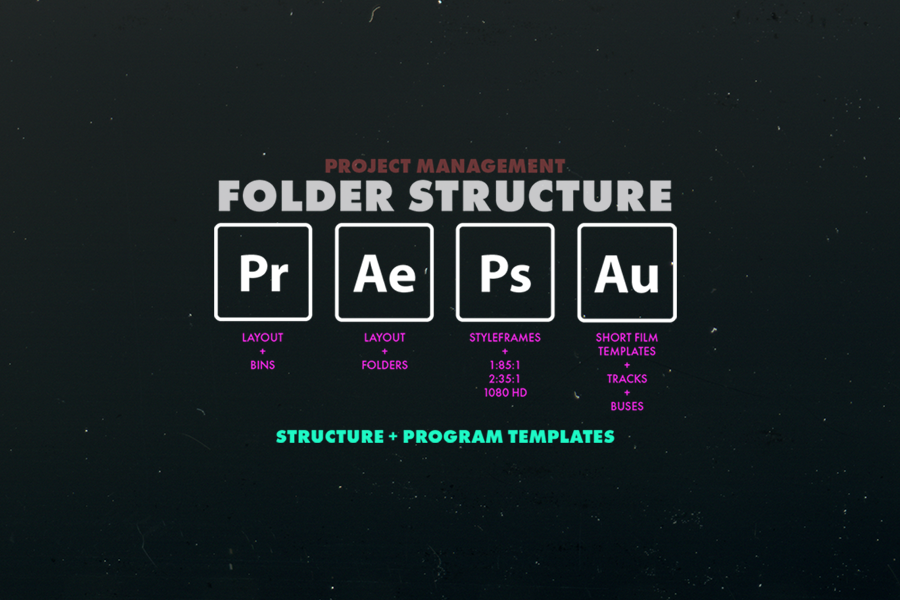
First, I say this is for Short Films, and yes, this is true, but you can also use this for commercial projects like 30s, 60s, 120s, 28:30 infomercials, or anything that requires a large project and management. Highly customizable. Use what you need.
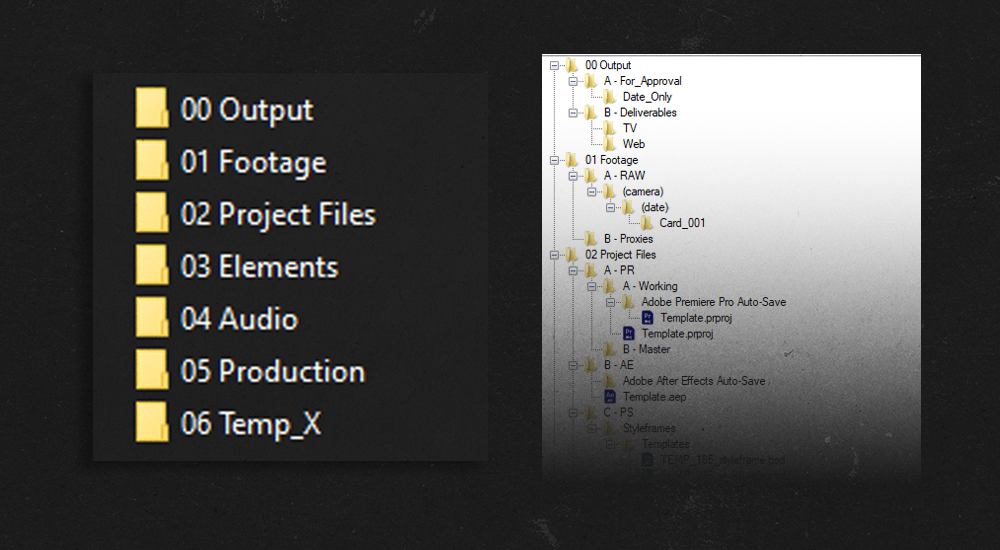
Folder’s to Keep You Organized.
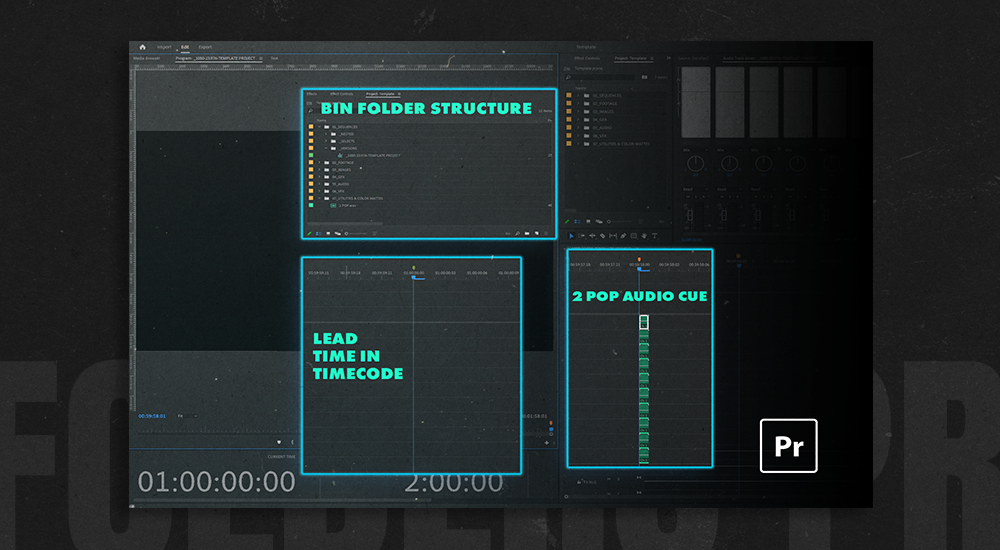
Bin Folder Structure, Lead in Time, 2 POP Audio Cue.

Bin Folder Structure
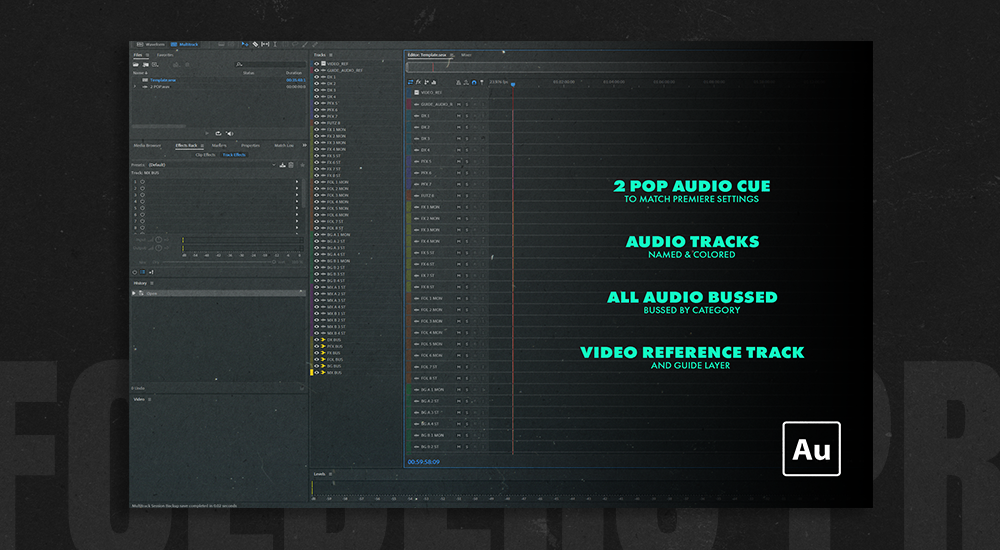
2 POP Audio Cue, Named Audio Tracks, Busses, Video Reference Track.
I find it extremely helpful to have a consistent structure in place before starting a new project. And over the years, I struggled with nailing down a set project system. It was convoluted, messy and I dreaded going back into older projects. So I set out to find something and stick to it. I think I’ve found it. It works for me, hopefully, it will help you too.
With that, let’s take a deep dive into how I structure a project, and at the very end, I’ll show you a little trick to make a project folder structure quickly by automating it.
The less time you spend setting up a new project, the more time you can spend on what you do best – creating!
I will say as a caveat, you DON’T need to use this particular structure, but you SHOULD have one in place. Whether you’re a one-person creative force or in a team setting, and if you are just starting out, create a new, and healthy habit of being organized. Every studio will have its own version of project management, so be ready to adjust if need to.
First off, it’s a mess. What’s what? Who’s the client? When was it created? Who created it!?
Again, every studio will have their own way of naming projects, but they’ll all likely have the same commonality. All this makes it super easy to track later, too.
(JOB-NUMBER)_(CLIENT)_(PROJECT-NAME)_(DATE)_(USER)
It would look something like this:
001_MGH_PROJECT-NAME_2020-01-01_Marsgohome
Managing and tracking.
Who hired you? Who is the job for?
What’s the specific name of the job? Think of this as a campaign name. For instance, if the client’s name is MGH, this PROJECT-NAME could be for the “Zeke-Short-Film”
This is the date when the project is created.
Who is the project lead? Who created the project?
All Renders. Approvals, Deliverables, Test.
Raw Footage and Proxies
All files used to create the project.
Textures, Jpegs, Stock elements.
This is a beast of a folder. ALL audio projects and files all up in this!
The super fun part of the project. Mainly paper work.
Stuff that can be trashed or needs to be organized.

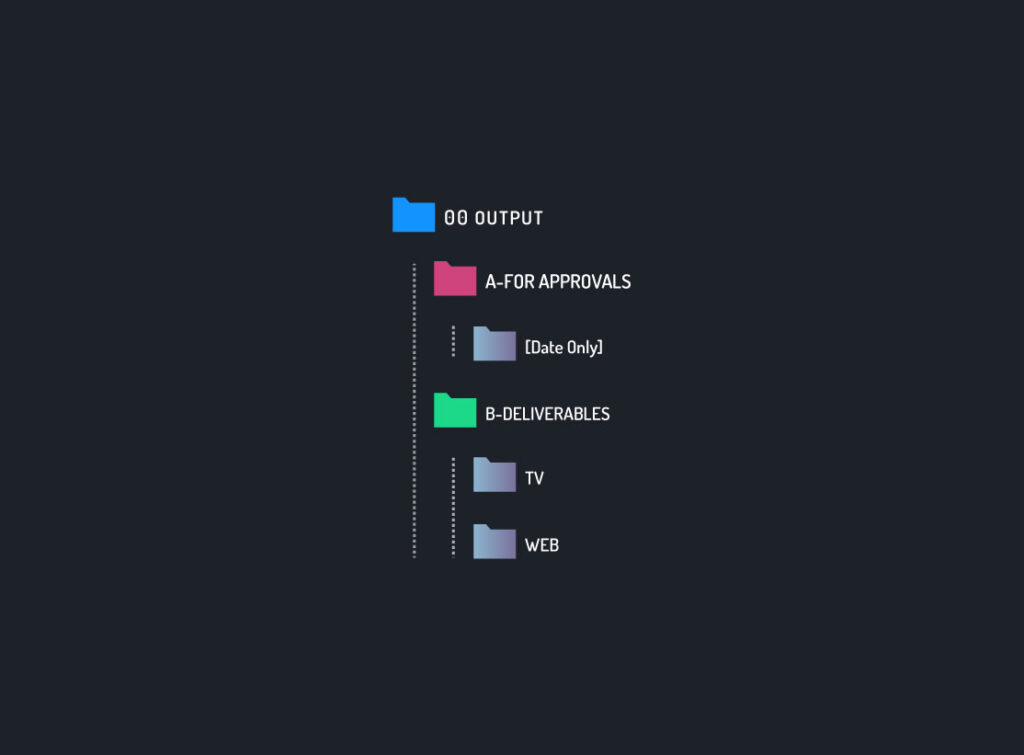
Just that – for approvals. Usually, lower resolution outputs for the client to review and sign off on.
Just organize them by DATE only. This comes in handy if you need to track past renders down. Especially, if you specified a number of revisions to the client.
Full high-quality renders. The ones you’d submit for TV and/or WEB.
Full broadcast deliverables with specified size, codecs, quality.
Social, YouTube, Vimeo, or other web-based destinations.
Going to Theaters? Film Festivals? That DCP Render can go here.
NOTE: If you’re working off a network, external drives or the raw footage you’re using is just too large for your working drives – then you can have this folder elsewhere.
If you’re dealing with footage shot by yourself or anyone else, this is the folder in which to put all the raw footage. So let’s create a few sub-folders.
All raw footage that comes into you or offloaded.
Each CAMERA should be in its own folder.
Organized by DATE.
Then organized by CARD NAME.
Sometimes your system isn’t strong enough to handle beefy files – like ALEXA or RED 8k – I get it – and it’s nothing to be ashamed of. That’s where PROXIES come in. And we have a folder just for them!
This can get a bit crazy – depending on the different kinds of programs you’re using. Just create folders for each PROGRAM you use. I work in an Adobe Environment so here’s what mine look like.
You’ll see that I have two folders called:
A – Working
B – Master.
I like to work in steps. Meaning, edit, picture lock, sound, graphics, VFX. These would be considered Working project files.
All After Effects projects go in here.
All Photoshop files go here. I have a folder called “STYLEFRAMES“ in which I have templates automatically generated at project creation.
All vector and Illustrator files go here.
If you’re bringing any projects in from an outside editor using XML, those files go here.
These are broken down into SCENES, RENDERS, and 3D MODELS. I’ll be honest, been getting into Blender more these days, so feel free to rename to your 3D Program of choice, if any.
These are just assets you’d bring in. Again, user and project-specific. This is where I would put any artwork provided by the client, JPGs, PNGs, MOV-rendered elements, and Stock Footage. Here’s what I have created for me:
Anything proved from the client to use. Logos, style guides, etc…
Sometimes you need to render out Image Sequences from Photoshop, Mocha Import Sequences or 3D render sequences. They’ll go here.
This can be rendered or acquired images. This doesn’t need to be specifically JPG. PNG and like images can populate this folder too.
I put rendered elements from After Effects in here. They can be smoke and dust elements, to pre-rendered elements created to speed up compositing. Lower Thirds and titles can go here too.
Stock images and footage can go here.
This can be a monster too, but we need to give this area the attention it deserves – after all, the sound is 80% of the video. In true fashion its in order. Incoming to Outgoing.
The raw audio coming from the edit. This can be OMFs as well.
The score from the composer, stems, purchased music.
This can be Voice Over, too.
Any Sound Effect created specifically for the project.
Working Projects (see below).
Full mix and sweetened project.
Outgoing audio files back to Editor.
I’d like to go over the E – Editorial real quick. Just like my Premiere working project files, I do the same with Audio edits, with sequential project saves with the coding system below:
Dialog.
Example:
001_MGH_EXAMPLE-PROJECT_editorial_DX-2020-01-01_Marsgohome
Background audio (room tones, environments)
Example:
001_MGH_EXAMPLE-PROJECT_editorial_DX-BG-2020-01-01_Marsgohome
Sound Effects.
Example:
001_MGH_EXAMPLE-PROJECT_editorial_DX-BG-FX_2020-01-01_Marsgohome
Foley.
Example:
001_MGH_EXAMPLE-PROJECT_editorial_DX-BG-FX-FOL_2020-01-01_Marsgohome
Music.
Example:
001_MGH_EXAMPLE-PROJECT_editorial_DX-BG-FX-FOL-MX_2020-01-01_Marsgohome
This is a super dull area but equally important. This is where the scripts go. Any important documents, references, contracts, and legal stuff.
All scripts written or provided by the client.
Additional important documents provided by the client.
Internal and External References.
The fun folder. Contracts, Invoices, Releases, etc…
This is just a holding place before a file goes to the trash. Quick renders to see if it looks good, but not worth keeping. Anything…temporary.
As promised, here are some goodies.
Digital Rebellion has created a badass little program that can quickly make Project folders with a button click. It’s called Post Haste. The best part? It’s FREE!
(No affiliation – love this free little program)
Now, because I love you, I will also provide y’all the Post Haste template of my Project Folder setup. It comes with every folder explained in this article. You can use Post Haste or store it locally on your system and copy it.
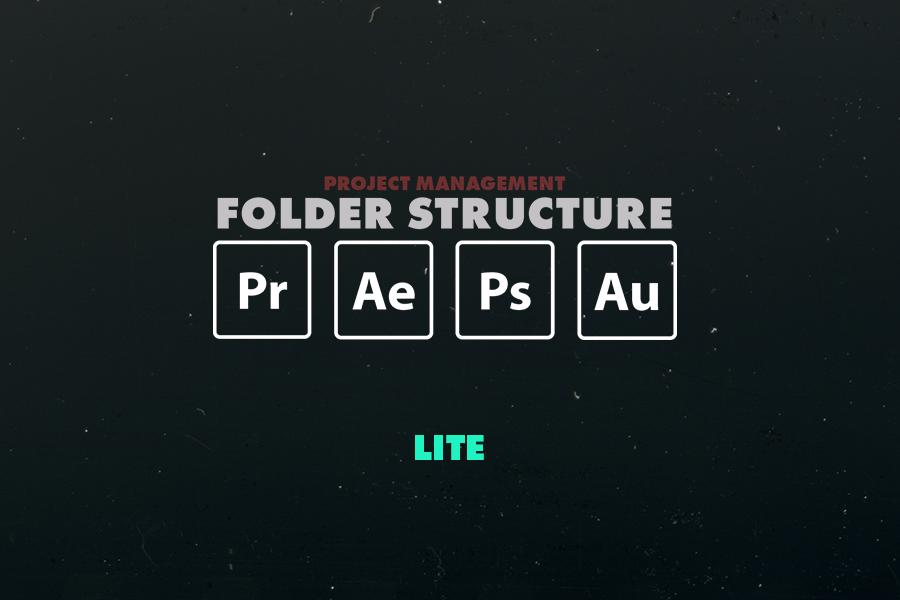
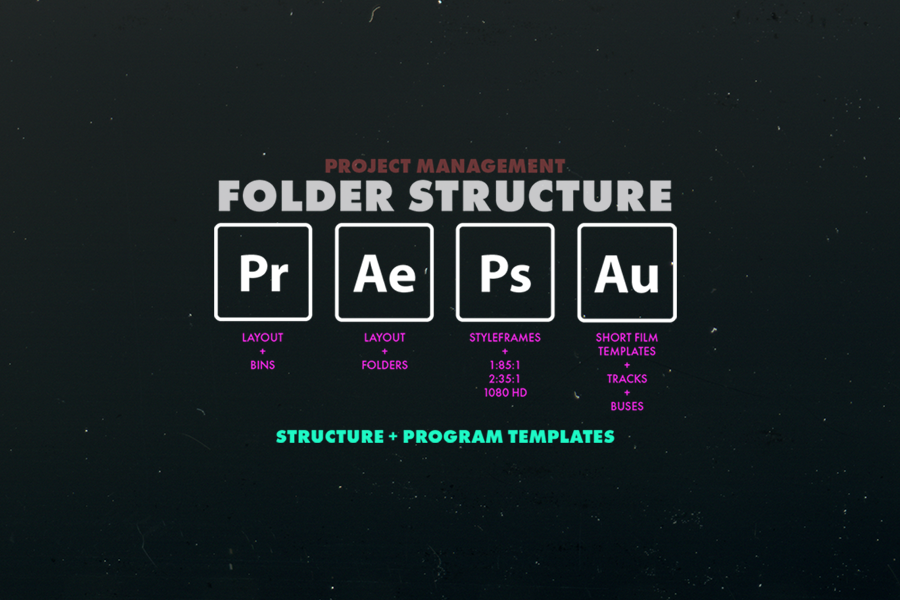
I am aware the store is currently doing dumb things. We are fixing it and coming up with an alternative. If you need something asap, please contact me and let's get you the thing!